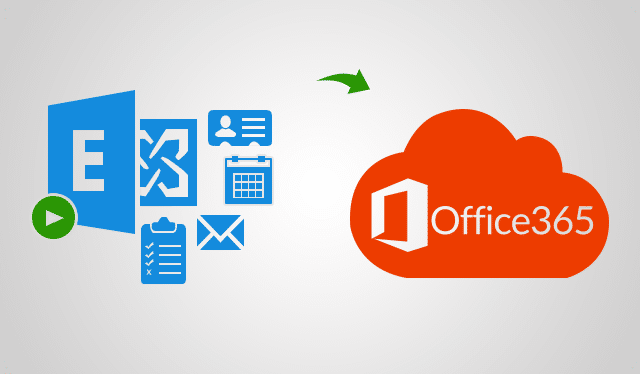Most of the users who are still using Exchange On-premise are now looking to migrate from there. But there are some Exchange 2013 to Office 365 migration pre-requisites that a user has to learn. This article explains these pre-requirements as a checklist. Also, it contains everything that you need to know before you start with the migration process.
As we all know, Exchange and Office 365 are services offered by Microsoft to communicate via emails, both offering great functionalities to their users. Office 365, being a cloud-based service, may be beneficial for users due to various reasons and aspects, so they are looking to migrate. Exchange Server or Exchange On-premise has many data of those users who have been using it for a long time.
It isn’t easy and a complex task to perform the migration process, which is why it is recommended that you follow every step carefully. The above-mentioned is the reason to learn the Exchange 2013 to Office 365 migration pre-requisites. Here, you will find all the requirements that you have to understand before the migration task.
Note: If you want a quick and straightforward migration procedure without any complications, you can go for the Exchange Migration Tool to Office 365.
Let’s understand the requirements and needs to start the procedure mentioned as a checklist. I am moving forward.
Also read:- How to backup Office 365 mailbox securely?
What Are the Exchange 2013 to Office 365 Migration Pre-Requisites?
Following are the requirements; understand these for a better migration task:
Preparing End-Users in Advance
It would help if you started this operation with proper conversations and communication with your enterprise members. It is necessary to let every person know the migration plan before implementing it. Every member should have information about the migration plan’s details, including how it will be happening, its impacts, the changes, which will occur during the process, etc.
After that, you need to inform the member’s other important things too like the migration day, the time frame, management of resources, etc. Take the idea from the management team, and after that, you can decide and create a plan for the migration with no divergence.
Gather the On-Premise Data
Gathering the On-Premise Data is another Exchange 2013 to Office 365 migration pre-requisites you have to consider. You must create an inventory of all your data that is stored On-premise for this task requires. Listed points are the things you need for this one:
- Migration of the email address, the name, and the size of the mailboxes.
- The path of the data, versions and configurations of the client like the browser, Office apps, Operating System, etc.
- Make sure to add the network settings, proxy and firewall configurations, DNS hosts, internal switches, intranet sites, bandwidth availability, and an internet connection to the list.
- Check all the online meetings, instant messaging, configured DNS records, and integrated application systems.
Inspection of Current Environment
The listed points are what you need to do for inspecting the present environment as the Exchange 2013 to Office 365 migration pre-requisites:
- Check out the methods that are being used for creating and synchronizing all the user accounts.
- Find the licenses that you need for these accounts.
- Why you need to take a backup and all the guidelines.
- The method that is suitable for migrating and the capacity of the method for the process.
- There is a need for the basic training of end-users.
- Norms for the originality of the user accounts.
Data Preparation
It would help if you were sure that the data to be migrated is ready by learning the following points:
- Collect the Active Directory Forest and Domain Level.
- Removal of all the useless accounts.
- Match the UPN of the source and the target.
- Validity of the email addresses under the proxy addresses attribute.
- It Requires either an offline or online facility.
Account Setup
Once the data is prepared, this is the last Exchange 2013 to Office 365 migration pre-requisites that you need to follow. You need to create an account in Office 365 and set it up. Following instructions are to do the same:
- Buy the needed subscription and the license.
- Get your domain names verified.
- Make sure to have the permissions and apps to configure and use them.
- Possibility to configure the directory sync of Office 365 and single sign-in options.
- The final step, testing the operation.
These are the only things you need to keep in mind before migrating the data. If you want a more straightforward approach with not so many pre-requisites to keep in mind, you can go to the following method.
Exchange 2013 to Office 365 Migration Pre-Requisites Made Simpler
As we can tell, the pre-requirements discussed above are those of the manual method to perform the migration procedure. If you want a solution which is easier and more reliable, you can check out the following point of the software to migrate the data:
- The user(s) of Office 365 should already be created as the admin account.
- It would help if you were sure that the admin account you are migrating from in the Exchange Server is impersonated.
- Make sure to create an Office 365 project.
- Also, it is essential to enter the Destination Service Account Client ID in this tool.
These are the only things you need to follow before going through this operation.
Few Lines to Conclude
The mentioned Exchange 2013 to Office 365 migration pre-requisites for the manual method are a bit too much and need to be understood carefully. If there is even a single thing that you forget, the data may not migrate with success. It is essential to stay focused while moving the data to avoid any data loss. The software allows users to focus on migrating than on the pre-requisites as there’s not much to do.